

Tebi solves the issue of slow file uploads caused by metadata processing. With async upload mode, metadata updates are run in the background process, allowing you to upload small files quickly, with metadata appearing with a slight delay. Upload small files at lightning-fast speeds. No more waiting around for your files to upload.
Why are my small file uploads taking longer than they should, even when I have a fast internet connection?
The problem may be with the metadata processing. Network latency becomes a significant factor when you upload many small files because the server must respond for each file separately. This means that the server has to send a signal to your device to confirm the transfer of each file before it can move on to the next one. This slows down the upload process and can result in longer upload times.

What are the benefits of using asynchronous object storage uploads?
The async upload mode enables us to enhance the speed of uploading small files by executing metadata updates in the background, independent of the main upload process. Once the server finishes the data transfer, it promptly terminates the connection without waiting for metadata acknowledgment from the database server. This approach is specifically designed to optimize the upload of a large volume of small files. Utilizing async uploads will significantly reduce the overall processing time required to complete the process.
How can I upload small files faster?
You can activate it by selecting “Async” Metadata Write Concern in the Advanced tab of your Bucket Edit settings.
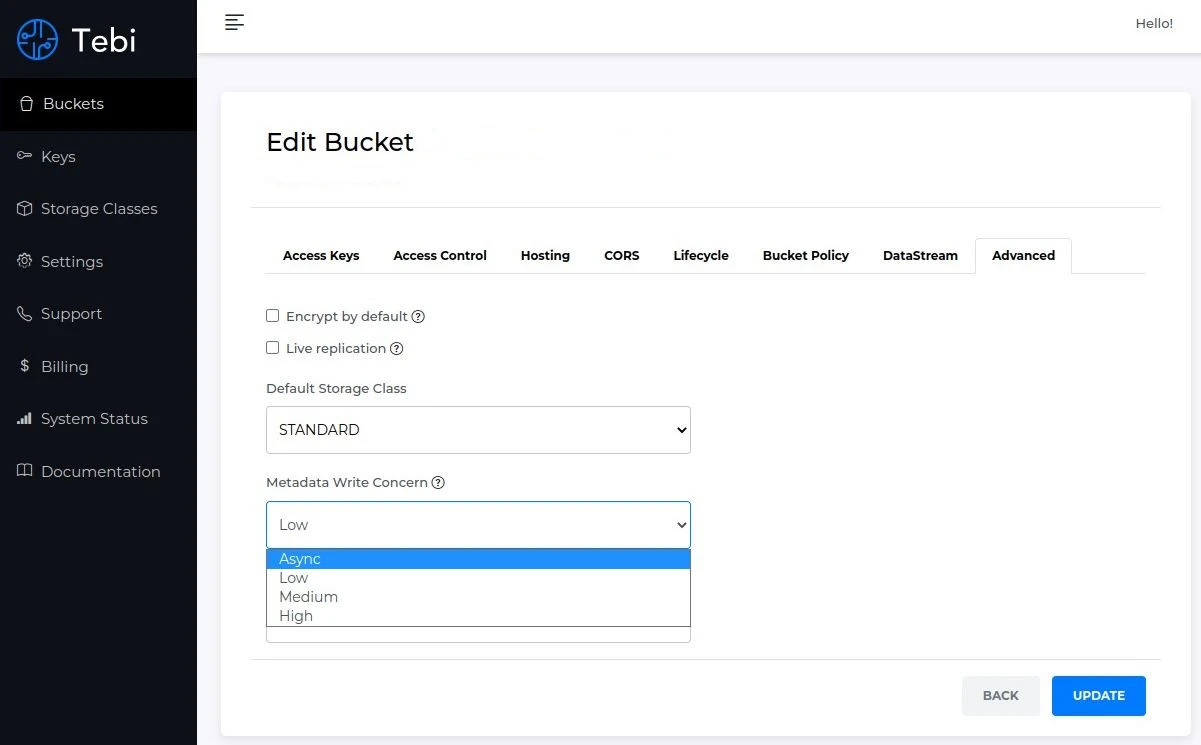
Step 1
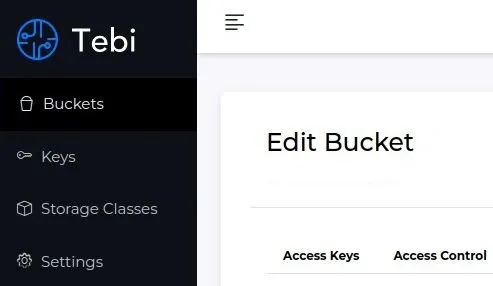
Step 2

Step 3
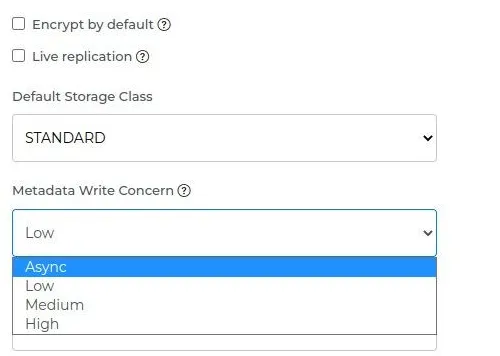



Begin storing data closer to your global users today




















